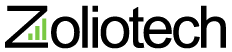Requirement Specification
Once the proposal is accepted and the contract has been signed, our developers start working on the Software Requirement Specification (SRS). This is a document containing detailed requirements including technical details on implementation. It can go to the level of database design. The whole process of preparing the SRS document is done in the Requirements Phase of the project
Screen layouts and UI design
Software architect starts from the Statement of work (SOW) which is part of the proposal document. Prepares a set of sample screen layouts. These screen layouts will be shown and discussed with our customers. At this stage, the User Interface (UI) design will also taken into consideration. While coming up with the screen layouts, navigation of the screen also will be decided. For example button on screen A will bring up the Screen B etc.
Prototype development
A non-functional sample app is created based on the screen layouts. Only the screens and the navigations (or screen transitions). Actual function of the app will not be working at this stage. This is to give the user a better understanding on how the app will work once it is completed. This stage is important for users as well as the developers. Lots of feedback comes from the user at this stage. Developers also get a good insight of the required features to be developed in the app.
Prototype app development is faster as compared to the actual app. So user get to see a feel of the app by installing and trying out various screens on the prototype app. Typically prototype app is developed only on one platform (IOS or Android) depending upon customer’s preference.
Finalise the screen layouts
Based on the feedbacks from the user on the prototype app, the final screen layouts and navigation rules are decided. Various considerations during the screen layout (UI design) are:
- Whether the app should work in Portrait mode and Landscape mode
- Should the layout be the same in small screens (Phones ) and large screens (tablets)
- Which pattern of the screen controls will best suit the app (e.g Tab layout, bottom navigation, primary/detail flow etc)
- Colouring schemes (primary and secondary colors for the screen)
- Consistency across screens
- Follow the recent trends in the mobile app UI design
Prepare Specification Document
Software Requirements Specification (SRS) document will include the screen layouts organised in a logical group, mostly feature based. For each of the screen details functionality will be specified. Each requirements will unique numbering. Other technical details such as push notification, database will also be captured in the SRS.
The SRS document will be reviewed with the customer and get approval before proceeding with the development work. Three groups of project teams use the SRS document:
- Developers for going ahead with their coding work
- Graphic designers for creating the graphic elements (buttons, images etc)
- Testers for coming up with the test cases.